Why Blogspot Blogger is a Perfect Free Platform to start Blogging?
If you want to start blogging, or planning a blog for the future. And you are confused on the question that which CMS platform would be better for Blogging. Blogspot, Wordpress, Wix, Tumblr or any other. So this post/article is only and only for you.There are many free services (CMS) available for blogging. But two blog-publishing services are the best and both are used by most of the bloggers, and they are "Blogger aka Blogspot" and "Wordpress". Both have their own advantages, as well as the users have different views about both. And here I am going to share my experience with you. Of course, WordPress is slightly advanced in comparison to Blogger. But for the beginning of blogging, there is no better option than Blogspot, why? Let's know.
Why Should you Start Blogging with Google Blogger (aka Blogspot): 15 Major Reasons in Detail
1. Brand Name - Blogspot Blogger is Owned by Internet Giant Google
2. Free - Blogger is a Completely Free Blogging Platform (Even on Using Custom Domain)
3. Easy to Use - Blogger is Very Easy to Create, Use and Handle
Now you are on the Blogger Dashboard, here you can customize your new blog. You can make changes and updates in posting, design, layout, templates, search preferences, etc.
4. SEO - Easy Methods to Make Your Blog SEO Optimized
For On Page SEO, all you have to do is add SEO Meta Tags, Blog Search Description, Page Not Found, Custom Redirects, Robots.txt, etc to the blog template/theme. And take care of the post titles, headings, descriptions, image tags, nofollow attributes, permalink etc. Use all of these properly in the posts. Also be sure to submit your blog to the Major Search Engines and Directories. In the case of indexing, Blogger blogs are indexed faster than any other blogs/websites on Google search engines. Some of my blogs have good rankings in Google search after applying all these settings. After all, blogger is Google's product and it will have some advantages for it.
5. Secured - Highly Secure and Now HTTPS Enabled
If you use Blogger for blogging, you will get an extra benefit of Google's strong and reliable security. You do not have to worry about the security of your blog and the management of the servers. Hacking Google's servers is not an easy job, hackers can only harm your blog if your password is leaked. But you can use 2-Step Verification to avoid password stealing.
And just recently, with the 'HTTPS' feature, Blogger has become even more secure and trusted. Google has added 'HTTPS' to all blogs that are using the blogspot domain. Blogspot domain users now have the option to enable 'HTTPS' on their blogs. If a user enable HTTPS on his blog, then his blog will be viewed over a secure version. The HTTPS feature is not yet available for the users who are using a custom domain. But this is part of Google's HTTPS Everywhere Plan, so custom domain users may also get benefits in the future.
Update:
Yes, you heard absolutely right. Blogger has added free HTTPS encryption support for all Google Blogger custom domains officially. Read full news article from the below link.
Free HTTPS Support now on All Google Blogger Custom Domains
Date: 03 Aril, 2018
Yes, you heard absolutely right. Blogger has added free HTTPS encryption support for all Google Blogger custom domains officially. Read full news article from the below link.
Free HTTPS Support now on All Google Blogger Custom Domains
Date: 03 Aril, 2018
6. Bandwidth + Traffic Handling - Unlimited Bandwidth With 99.9% Server Up-time
7. Storage - Enough Storage for Pictures and can be Increased
8. Integration - Google Products integration with Blogger
9. Stats - Know your Blog Visitors with Blog Stats, Analytics and Search Console
10. AdSense - Blogger Supports Google AdSense (Easy Approval and Access)
After approval, your Hosted AdSense account is created. With this hosted account, you can put Adsense Ads on your other hosted blogs. By accessing the Layout tab of the Blogger Dashboard you can directly add Adsense widgets to your blog. By drag and drop the widgets, you can place the ads on your desired slot in the layout (header, sidebar, below post etc). And if in the future you have to put ads on your website other than Blogger blog, then it can also be applied for. If your new website wouldn't get approved, in such a situation, it does not make any difference to the advertisements on your blogger blogs, they work same as before.
11. Adwords - Enhance your Blog Audience with Adwords
12. Languages - Multiple Language Publishing Support
Blogger is available in 60 different languages. Supported languages are: Afrikaans, Amharic, Arabic, Basque, Bengali, Bulgarian, Catalan, Chinese (Hong Kong), Chinese (Simplified), Chinese (Traditional), Croatian, Czech, Danish, Dutch, English (United Kingdom), English (United States), Estonian, Filipino, Finnish, French, Galician, German, Greek, Gujarati, Hebrew, Hindi, Hungarian, Icelandic, Indonesian, Italian, Japanese, Kannada, Korean, Latvian, Lithuanian, Malay, Malayalam, Marathi, Norwegian, Persian, Polish, Portuguese (Brazil), Portuguese (Portugal), Romanian, Russian, Serbian, Slovak, Slovenian, Spanish (Latin America), Spanish (Spain), Swahili, Swedish, Tamil, Telugu, Thai, Turkish, Ukrainian, Urdu, Vietnamese, and Zulu.
This list has been updated last on April, 2017.
13. Widgets - 3rd Party Widgets Support
14. Customization - Add or Edit Custom HTML, CSS and Javascript
15. Trusted - One of the oldest and most trusted blogging platforms
Now at the end of this post I would like to advise you, please do not stay with the Blogspot domain (sub-domain) for a long time. Replace it with a new custom domain as soon as possible. It does not matter whether the new custom domain is .com, .net or anything else. Our purpose is just to get a custom domain. If in the future Google delete your blog for any reason, then you can move your blog to Wordpress with the help of your domain name and the backups taken by you. But if you do not purchase a custom domain and your blog gets deleted, then you will lose your blog completely. And you will have to start again with empty hands.
So these are the key features of Google Blogger blogspot, and I would recommend you free blogspot blogger platform to start blogging. Now the decision is in your hands. Take it or leave it. Final Decision is yours, take your time to decide.


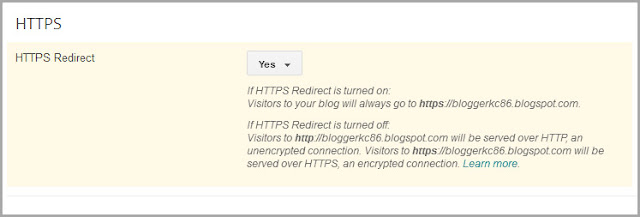
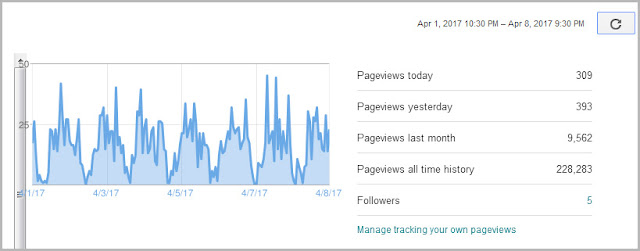







No comments:
Post a Comment