Free HTTPS (SSL Encryption) Now Officially Available for All Google Blogger Custom Domains
Yes, you heard absolutely right. Blogger has added free HTTPS encryption support for all Google Blogger custom domains officially.
As I had told you about 1 year ago in my previous post that, "There are possibilities that Google Blogger will release the HTTPS support for the custom domains in future".
The HTTPS feature is not yet available for the users who are using a custom domain. But this is part of Google's HTTPS Everywhere Plan, so custom domain users may also get benefits in the future.
Read it in our previous post:
15 Reasons Why Blogspot Blog is Perfect to Start Blogging #HTTPS
So now, if you have a blog on Google Blogger and you are using top label custom domain (.com, .net, .in, etc) then you can enable the HTTPS encryption on your blog. Now all the blogs which are hosted on Google Blogger are eligible for the HTTP(S) support. It is a good news for all Bloggers who are using custom domains on Google Blogger CMS, just like you and me.
And if you are not using the .com domain yet, and are planning to buy one for your Blogger blog. Then this is the right time to go ahead. You can buy your domain name from any domain registrar (Google domains, Godaddy, Bigrock, etc), and your domain will be eligible for HTTPS encryption when it is setup as Google Blogger Custom Domain. HTTPS will be officially available for your Blogger Blog, no matter from where you bought the domain. And it's absolutely free, no charges at all.
Google Domains Now Available In India See Features and Price
Earlier, official HTTPS support was available only for the Blogspot sub-domains. But now anyone can activate and use it on their Blogger Blogs, by purchasing domain names from any domain registrar. HTTPS feature is available at zero cost for every Blog which is hosted on Google Blogger. Do not miss taking advantage of this essential feature.
However, no official announcement by Google has been received so far. But when we checked 4-5 blogger blogs with custom domains, we found that the HTTPS option is officially available there for all those blogs. And the notifications for this were started appearing on the Blogger Dashboard from March 29, 2018.
What is HTTPS (SSL encryption) and Why it is essential for every Blog Website?
HTTPS stands for Hyper Text Transfer Protocol Secure. HTTP(S) is the secure version of HTTP. HTTPS enabled websites uses an encrypted connection. When a visitor opens an HTTPS-enabled webpage, the communication between its browser and the website is encrypted and secure. Compared to HTTP, the data packets are encrypted in HTTPS and it secures the visitor's sensitive and confidential information.
It makes the website safe from hacking. This is one of the major reason that the most of the webmasters and Bloggers prefer HTTPS encryption over a non-encrypted HTTP for their websites.
On the other hand, HTTP is absolutely not secure. Data Packets send with HTTP are NOT encrypted.
Benefits Advantages of HTTPS Encryption (SSL Security):
Using SSL connection on Google Blogger custom domain (by activating HTTPS), can make your Blog even more secure and famous. I said famous because your blog will also get some major SEO advantages. And the SEO improvements of the Blog will make it more popular.
Here I'm describing some major advantages of HTTPS encryption.
- Security:
As I already mentioned, it is the secure version of HTTP. HTTPS encrypts and secures all the communications between your browser and the website. HTTPS Encryption makes the website safe from hackers. So no data breach or leaks. - SEO:
In comparison to the normal HTTP websites, HTTPS encrypted websites get more SEO advantages. Search engines like Google, Bing, Yahoo, give preference to HTTPS encrypted websites instead of HTTP. It simply means encrypted websites get more benefits in the search engine rankings. This encryption will definitely help you to make the SEO even more effective. - No Security Warning on Web Browsers:
As per my knowledge, Google Chrome is the most popular and most used web browser on both desktop and mobile devices. 'Wikipedia', 'Tech Advisor' and 'W3 Counter' also confirms the same.
And from the beginning of January 2017, the most used web browser Google Chrome (56 and later versions) have begun to flag up websites which collect sensitive data like passwords or credit card information over the non-secure HTTP versions. On opening any such webpage, users get the warning "This page is not secure". But if the page is HTTPS enabled and SSL encrypted, then there will be no such security warning on the web browsers. - Users Trust:
The probability is very high that users will rely more on the HTTPS websites because they are encrypted and secured. And this will surely increase the both, traffic of your blog/website and the number of trusted site users.
Step By Step Guide with Images,
How to activate HTTPS Support on Google Blogger Custom Domain:
Step 1: Go to your Blog dashboard, and open 'Settings', and then go to 'Basic'.
Step 2: Now scroll down and find "HTTPS", then select "Yes" and enable it under the 'HTTPS Availability' option.
Step 3: Now go to "HTTPS Redirect" and do the same, select "Yes" and enable it.
See the image below for better understanding:
Now you need to wait for some time. It will take 10-30 mins to enable the HTTPS on your Blog.
Official Statement for HTTPS by Google Blogger:
If you don't use a custom domain for your blog, HTTPS is automatically turned on for your blog and the HTTPS setting is hidden. You can only see the HTTPS Redirect setting in your Blogger dashboard.
Must Required steps after activating HTTPS on Google blogger custom domain
- If you are using the HTTP link anywhere on your blog website, such as Manual widgets, Feeds, etc. Then please immediately replace it with HTTPS. Otherwise they will not work.
- Must add the HTTPS version of your blog to the Google Search Console, Bing webmasters, Yandex and so on.
- In the Google Analytics, change your Blog Default URL from HTTP to HTTPS.
- Now Link the HTTPS version of your blog to the Google Search Console property (the one you have just added in the first step).
That's it. Now wait for next few days and you will see all your data in the HTTPS version of your Google Search Console property.
Blogger Blog Limitations and Their Effects on Your Blogging
So now Google Blogger users who are using a custom domain, go ahead and activate the officially available free HTTPS support on your blog. And yeah, don't forget to complete the tasks in the above-mentioned Bonus Guide. Make sure to get the quick benefits of the essential HTTPS SSL encryption. And please let us know your thoughts on this topic and on this article. Comments are always appreciated and welcomed.


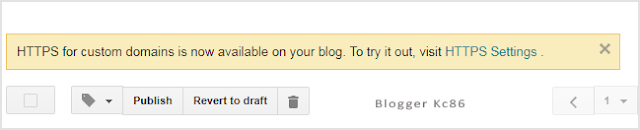






No comments:
Post a Comment